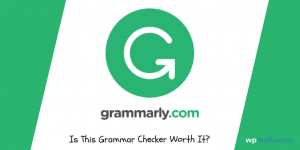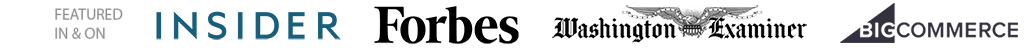Grammarly Reviews: Pricing and Features
- Customer support
- Ease of use
- Low cost software
- Complete solution
Manage by : Brian | Category : Collaboration software , | The score for this software has not changed over the past month.
Pros & Cons
6 Reasons to buy
- Compared to others the price is reasonable
- Offers free plan with multiple advanced features
- Best for Customer support
- Best for Ease of use
- Best for Low cost software
- Best for Complete solution
1 Reasons not to buy
- Lack of features compared to other solution in this category
Grammarly Pricing Overview
- Freemium, Subscription
That is the average price for a solution in this field and Grammarly is on the lower end so price wise it’s a great offer.
Key Features
No features listed!Compare Grammarly to Similar Solutions
When evaluating Grammarly our users also give serious thoughts to these other solutionsSoftwareFindr Market Radar
The SoftwareFindr Radar compares all solutions on our platform in your chosen category and tries to segment them to give you a visual representation of the market. All the solutions are compared two-dimensionally which takes into account their FindrScore which is given based on numerous data points and research frequency. The average FindrScore for products like Grammarly is 0 which we’ve used as a threshold to only show the top 10 solutions.
Alternatives to Grammarly
Adaptation by Geography
| Country | Usage |
|---|---|
| India | 0% |
| United States | 0% |
| United Kingdom | 0% |
| Australia | 0% |
| Brazil | 0% |
| Canada | 0% |
| Germany | 0% |
| France | 0% |
| Italy | 0% |
| Indonesia | 0% |
| Pakistan | 0% |
| Poland | 0% |
| Bangladesh | 0% |
| Spain | 0% |
| Netherlands | 0% |
What Support Does This Vendor Offer?
Looking at data gathered on our platform the industry average for this category is NAN % satisfaction rate which means Grammarly is below this industry average
How to Use Grammarly?
Once you have signed up with Grammarly, you have three ways to use the tool –- Using the dashboard,
- Using the Chrome extension and
- Using the Microsoft Word add-on
More Ways to Write Better English
Along with grammar issues, Grammarly also detects other issues like wordiness, overused word, repetitive word, unclear antecedent, misuse of punctuation marks, confused words, confused proposition, etc. While they tend to be hit or miss, you should check these styling issues to make your write-up better. Grammarly allows you to check different types of documents. You can do that from the left sidebar. Hovering over the pen icon will allow you to mark the document as academic, business, technical, medical, creative, casual, etc. Each of the category has several sub-categories too. It is also possible to enable or disable the contextual spelling, grammar, punctuation, sentence structure, styles, etc. The next icon is for enabling or disabling plagiarism. While enabled this feature will check your text for plagiarism. Once the checkup is complete, you will find an unoriginal score on the bottom-right corner of the screen. There is a unique option to send your text to a professional proofreader. That person will check your document and provide professional feedback.Using the Microsoft Word Extension
There is a Microsoft Word extension of Grammarly. Once you install this extension, it will be displayed in the ‘Add-Ins’ section. You can use the extension to detect potential issues while you are writing the text. You can accept the suggestion, check out the explanation, or reject it. You have to be a premium subscriber to use the MS Word extension.And the Chrome Extension…
Grammarly also has a Chrome extension. Using the Chrome extension allows you to check your writeup whenever you are writing something on the web. Some common use cases include writing emails, comments, blog posts, posting on social media, etc. Unlike the MS Word extension, the Chrome extension is available for the free users too. However, the version only checks for the basic issues. To get the full checkup, you have to choose a premium plan.Other Features of Grammarly
One big advantage of Grammarly is the ability to access your documents from any place. As long as you are connected to the internet, you will have access to your document from any device anywhere. This also brings the only disadvantage of Grammarly – you need to be connected to the internet to use the tool. If you can manage to work with this issue, you will have a hard time finding a better online grammar checker tool than Grammarly. Contextual spelling is another unique feature of the tool. This features helps you to make sure that you are using the most appropriate words which complement the whole write-up. If you are confused about any word, you can check out the definitions and synonyms by double-clicking on the word. On some occasions, you might need to use a local term, a technical term, or something which is not common in regular English. Any grammar checker will mark these words as mistakes. However, Grammarly allows you to add these words to your personal dictionary. That means you won’t have to correct these words each time you write these. Once you become a premium user, Grammarly will send a weekly performance email. This will be useful in tracking your performance and find out how Grammarly is helping you write better English.Grammarly Pricing
Grammarly offers three pricing plans –- The monthly plan is priced at $29.95 per month.
- The quarterly plan is priced at $59.95 per 3 months.
- The annual plan is priced at $139.95 for a year.
Final Words
I know you are already aware of the importance of writing correct English. The big question was how to do that. Now that you know about Grammarly, you have found an effective solution to that problem. Don’t take my word for it. Take the one-week trial and see for yourself. Once you have done that, let me know your thoughts about Grammarly.Frequently Asked Questions
Q. Is Grammarly good for beginners?
Q. How much does Grammarly cost?
Q. What type of support can I expect with Grammarly?
Q. Are there any coupons for Grammarly?
Q. Can I try Grammarly for free?
Be the first to leave a review.