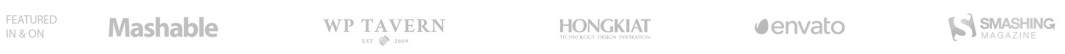
Over users have rated and voted on 18 of the best solutions Webinar Software available in 2024, put them through a stringent series of examinations with the help of 5952 voters like you, and assigned them FindrScores, all to help you make a smarter decision.
Our algorithm looks at over 2430 such as user satisfaction, price, geographical quirks, how the must-have functionality like Video Conferencing, Screenshare, Mobile Friendly compare against these 18 solutions.
So whether you’re looking for the cheapest, easiest to use, the best overall we ‘ve got you covered.
Narrow down your search
Find the best Webinar Software for you, Tailor the data to find the best Webinar Software for your needs. See which software offers the best Video Conferencing, Screenshare, Mobile Friendly or which is the easiest to use.
Filter by top Webinar Software in United Kingdom – See what users from this country recommends
Filter by Webinar Software in India – See what users from this country recommends
Filter by free Webinar Software – See which is the best free solution.
Filter by cheapest Webinar Software – See which is the most affordable solution.
Looking for Collaboration software deals? – See today’s best Collaboration software discount codes.
Overview of 18 Best Webinar Software (2024 Compared)
Without further adieu, here are our picks for the Webinar Software in 2024 according to [2024 id=126165] users.
An elegantly designed video conferencing software for webinars and online meetings The use cases vary from online … Read full review
Here’s an award-winning solution to host your next webinar and generate leads for your business, introduce a new … Read full review
Based plan allow up to 149 participants + 1 host
Thanks to its simple user interface and a plethora of relevant features, GoToWPebinar has become one of the most … Read full review
If you are looking for a powerful webinar tool that allows you to add up to 100 video participants, Zoom can be an … Read full review
Was this helpful?
Last Updated:4 Jan 2024
In the last 12 months, we have a crunch 4552042112 data points in our system which paints a unique picture of each product from where they stand in the market, users sentiment and so on. All that is not without the of over 280586 user contribution rating and reviewing over 1859 products on our platform. That is the SoftwareFindr difference big data meets real user experiences
With the current outbreak of COVID-19, a lot of organizations are searching for new ways to accommodate remote working. This is essential to help reduce the spread of this virus while helping to limit its impact on your productivity. The best solution is webinar software, wherein you can present any presentation or workshop directly to a wider audience. Missing heading to work every day? Reliable webinar software has got you sorted! We have created a know-it-all article to acquaint you with all the essential details of webinar software. Scroll through the article to know more!
| Country | Usage |
|---|---|
| United States | 37.66% |
| United Kingdom | 16.88% |
| Australia | 7.79% |
| Spain | 7.79% |
| Netherlands | 7.79% |
| India | 3.9% |
| Canada | 3.9% |
| Italy | 3.9% |
| Germany | 2.6% |
| France | 2.6% |
| Pakistan | 2.6% |
| Indonesia | 1.3% |
| Poland | 1.3% |
| Brazil | 0% |
| Bangladesh | 0% |
Current Users Recommendation Distributions